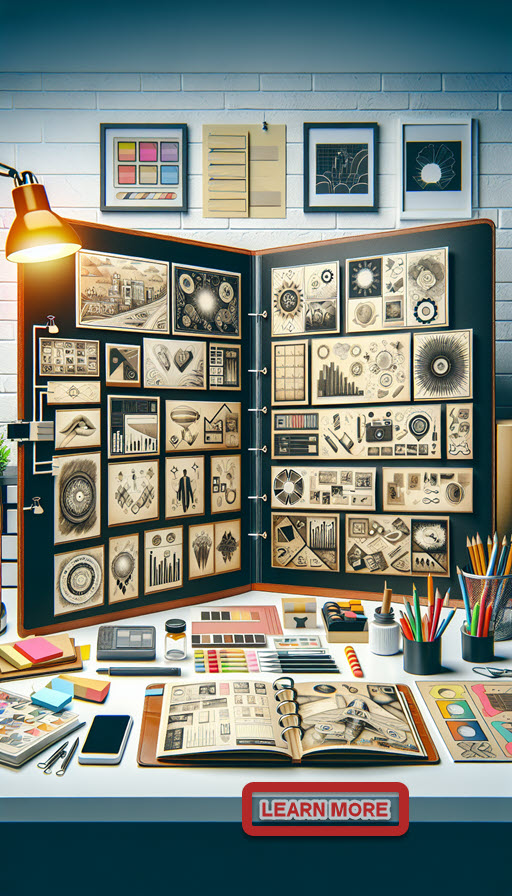Ultimate Resource List for Graphic Designers🎉
Tools, Platforms & Inspiration

In the ever-evolving world of graphic design, having the right tools and resources at your disposal can make all the difference.
Whether you're a seasoned professional or just starting out, this comprehensive guide will help you navigate the vast landscape of design tools, platforms, and resources.
From design creation to project management, collaboration, and portfolio building, we've got you covered with a mix of free and paid options.
Let's dive into the essential resources every graphic designer should know about.
Adobe Creative Cloud remains a staple, offering tools like Photoshop, Illustrator, and InDesign. For those seeking alternatives, Affinity Designer and Sketch provide robust features at a lower cost.
Websites like Unsplash and Pexels offer high-quality, royalty-free images, while platforms like Envato Elements provide a wide range of assets, including templates and fonts.
1. Design Tools to Craft Your Vision
When it comes to design creation, having the right software is crucial.
For vector design, Adobe Illustrator remains a top choice for many designers due to its robust features and versatility.
However, if you're looking for a free alternative, Inkscape offers a powerful open-source solution that can handle most vector design tasks with ease.
For photo editing, Adobe Photoshop is the industry standard, providing a comprehensive suite of tools for everything from basic retouching to complex compositing.
If you're on a budget, GIMP is a free alternative that offers many of the same features, albeit with a steeper learning curve.
Typography is another critical aspect of design, and tools like FontForge (free) and Glyphs (paid) allow designers to create and customize typefaces to suit their projects.
Color palette selection is made easy with tools like Adobe Color, which offers a range of color harmony rules and the ability to extract palettes from images.
Coolors is another excellent option, providing a simple interface for generating and exploring color schemes.
Finally, for creating mockups, tools like Sketch (Mac only) and Figma (web-based) offer powerful features for designing and prototyping user interfaces.
Figma's collaborative capabilities make it particularly appealing for teams working remotely.
2. Inspiration & Trends: Fueling Your Creativity
Staying inspired and up-to-date with the latest design trends is essential for any graphic designer.
Websites like Envato Elements are treasure troves of creative work, showcasing projects from designers around the world.
These platforms not only provide inspiration but also offer opportunities to connect with other designers and potential clients.
For those interested in typography, Typewolf is an invaluable resource, offering insights into the latest type trends and showcasing beautiful typefaces in use. Similarly, Awwwards highlights the best in web design, providing inspiration and recognizing the talent behind exceptional websites.
Design blogs like Smashing Magazine and Creative Bloq offer a wealth of articles, tutorials, and resources on a wide range of design topics.
Subscribing to these blogs can help you stay informed about industry news, trends, and best practices.
Social media platforms like Instagram and Pinterest are also great for discovering new design ideas and trends. Following design-focused accounts and boards can provide a constant stream of inspiration and keep you connected to the design community.
3. Portfolio Building to Showcase Your Work
A well-crafted portfolio is essential for showcasing your skills and attracting potential clients or employers.
Platforms like Adobe Portfolio and Squarespace offer customizable templates that make it easy to create a professional-looking online portfolio.
Both options integrate seamlessly with other Adobe products, making them ideal for designers already using Adobe's suite of tools.
For those seeking a free option, Behance allows designers to create a portfolio and share their work with a global audience.
The platform's integration with Adobe Creative Cloud makes it easy to upload and manage projects directly from your design software.
Cargo is another popular choice for portfolio building, offering a range of customizable templates and a focus on visual storytelling.
While it requires a subscription, Cargo's unique design options and community features make it a worthwhile investment for many designers.
When building your portfolio, it's important to showcase a diverse range of work that highlights your skills and versatility. Including case studies and detailed project descriptions can provide potential clients with valuable insights into your design process and problem-solving abilities.
4. Client Collaboration to enable Streamlining Your Workflow
Effective collaboration with clients and team members is crucial for the success of any design project.
Project management tools like Trello and Asana offer intuitive interfaces for organizing tasks, setting deadlines, and tracking progress.
Both platforms offer free and paid plans, making them accessible to designers at any stage of their career.
For real-time collaboration and feedback, tools like Figma and Miro provide powerful features for brainstorming, wireframing, and prototyping.
Figma's web-based platform allows multiple users to work on a design simultaneously, making it ideal for remote teams.
Miro, on the other hand, offers a digital whiteboard experience that is perfect for ideation and visual collaboration.
Communication tools like Slack and Microsoft Teams facilitate seamless communication between team members and clients.
These platforms offer integrations with various design and project management tools, streamlining your workflow and keeping everyone on the same page.
For file sharing and version control, cloud storage solutions like Dropbox and Google Drive provide secure and convenient options for storing and sharing design files. Both platforms offer free and paid plans, with additional features and storage available for premium users.
5. Continuous Learning allowing You to Expand Your Skillset
In the fast-paced world of graphic design, continuous learning is essential for staying competitive and expanding your skillset.
Online learning platforms like Skillshare and Udemy offer a wide range of courses on design topics, from software tutorials to advanced design theory. These platforms provide flexible learning options, allowing you to learn at your own pace and on your own schedule.
For those looking to deepen their understanding of design principles, books like "The Elements of Graphic Design" by Alex W. White and "Thinking with Type" by Ellen Lupton offer valuable insights into the fundamentals of design and typography.
Attending design conferences and workshops can also provide opportunities for learning and networking. Events like Adobe MAX and AIGA Design Conference bring together designers from around the world to share knowledge, showcase work, and discuss the future of design.
Finally, joining design communities and forums, such as Reddit's r/graphic_design or Designer Hangout, can provide valuable support and feedback from fellow designers. Engaging with these communities can help you stay motivated, gain new perspectives, and build lasting connections within the design industry.